Access Matrix
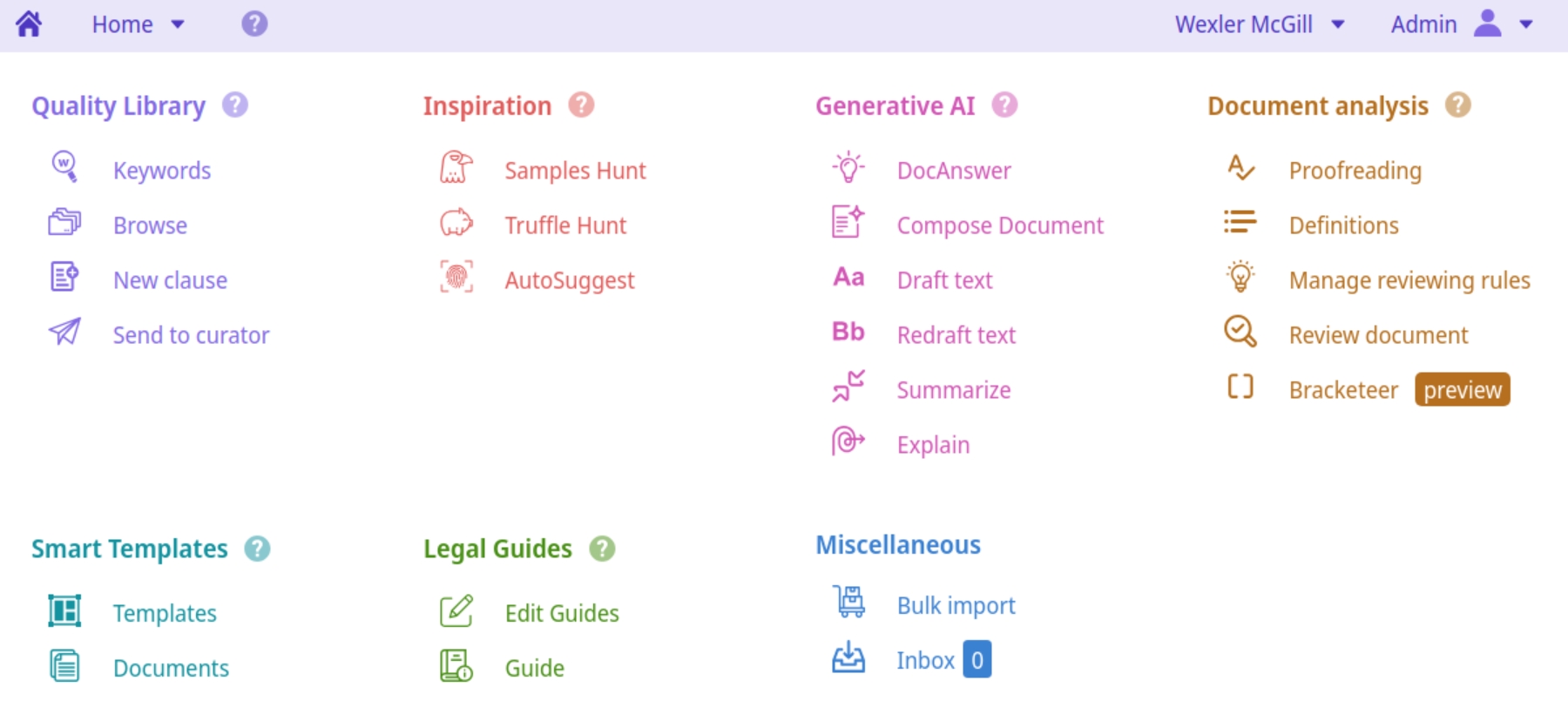
Availability of the modules on the welcome page
Quality Library — Available to customers with the appropriate feature flag enabled.
Keywords — Always available if Quality Library is available.
Browse — Users must additionally have the Browse clauses right.
New clause — Users must additionally have the Add new clause right
Send to curator — Users must additionally have the Send clause to curator right
Inspiration — Available when at least one of Samples Hunt, Truffle Hunt, or AutoSuggest is available.
Samples Hunt — Available to users with the Samples Hunt right, belonging to customers with the appropriate feature flag enabled.
Truffle Hunt — Available to users with the Truffle Hunt right, belonging to customers with the appropriate feature flag enabled.
AutoSuggest — Available to users with the AutoSuggest right, belonging to customers with the appropriate feature flag enabled. At least one of Samples Hunt and Truffle Hunt must also be available. Microsoft Word only.
Generative AI — Available to users with the Generative AI right, belonging to customers with the appropriate feature flag enabled. (Each individual module in this section also carries its own customer-level feature flag.)
DocAnswer — Users must additionally have the DocAnswer right, and be using ClauseBuddy in Word or Outlook.
Compose Document — Users must additionally have the Compose Document right, and be using ClauseBuddy in Word or Outlook.
Draft Text — Users must additionally have the Draft text right.
Redraft Text — Users must additionally have the Redraft text right, and be using ClauseBuddy in Word or Outlook.
Summarize — Users must additionally have the Summary right, and be using ClauseBuddy in Word or Outlook.
Explain — Users must additionally have the Explain right, and be using ClauseBuddy in Word or Outlook.
Document analysis — Available when at least one of Proofreading, Definitions, Manage reviewing rules, Review document, and Bracketeer is available.
Proofreading — User must have the Proofreading & definitions right, and belong to a customer with the appropriate feature flag enabled. Microsoft Word only.
Definitions — same as Proofreading.
Manage reviewing rules — User must have the Manage document reviews right, and belong to a customer with the appropriate feature flag enabled.
Review document — User must have either the Manage document reviews or Apply document reviews right, and belong to a customer with the appropriate feature flag enabled. In addition, at least one review category must already be available to them. Microsoft Word only.
Bracketeer — User must have the Bracketeer right, and belong to a customer with the appropriate feature flag enabled. Microsoft Word only.
Smart Templates — Available when either Templates or Documents is available.
Templates — Users must have the Edit templates right, and belong to a customer with the appropriate feature flag enabled. Not available in Outlook.
Documents — Users must have the Use templates & documents right, and belong to a customer with the appropriate feature flag enabled. Not available in Outlook.
Legal Guides — Available when either Edit Guides or Guide is available.
Edit Guides — Users must have the Edit legal guides right, and belong to a customer with the appropriate feature flag enabled. Microsoft Word only.
Guide — Users must have the Apply legal guides right, and belong to a customer with the appropriate feature flag enabled. In addition, if the user is not the admin there must already be some guides available. Microsoft Word only.
Miscellaneous — Available when Quality Library is available.
Bulk Import — In addition, user must be either an admin or a curator.
Inbox — In addition, user must be a curator.
Last updated