Encountering problems?
Close & reopen
The first thing you should try, is to close the ClauseBuddy panel and reopen it. Usually, any issue you encounter will be resolved by this. This effectively "reboots" the software — which, as usual, solves half of the technology problems you can ever run into.
Clause title or body issues
Microsoft Word sometimes performs weird stuff when copying text from its document (left side) to the ClauseBuddy boxes (right side). If the text is behaving strangely, then try to remove all text formatting by selecting all text and pressing the eraser icon.
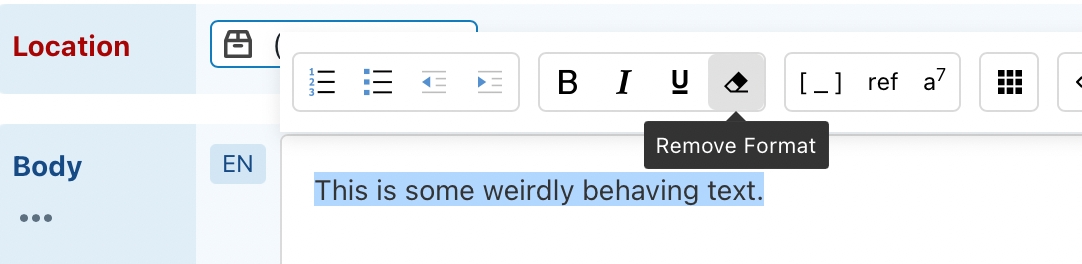
Hard reset
When closing and reopening does not work, you can try to reset ClauseBuddy.
Don't worry: this merely removes your locally stored settings, i.e. the configuration stored in your copy of Microsoft Word (or Outlook). Although you will have to login again using your security code(s), this will not affect any clauses that you have stored on the server.
In Windows, you have to remove a specific folder containing all plugin information.
If you are using a Mac, click on the "i" icon in the top right corner, choose Clear Web Cache, and close & reopen ClauseBuddy.
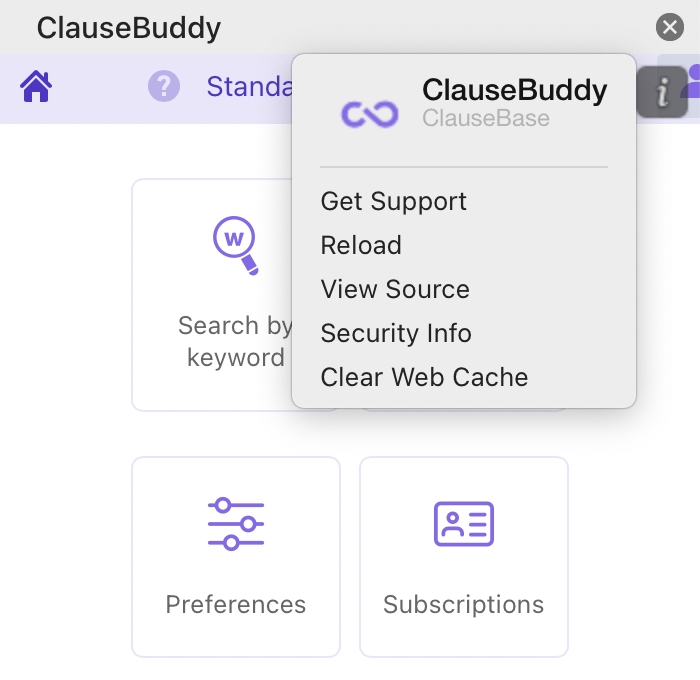
If all else fails...
Send us an email and describe where you get stuck. We'll then try to un-stuck you.
Last updated