Body text pane
In this pane, you can define which MS Word styles should be assigned to body paragraphs (whether bulleted or not).
This pane contains three different sub-panes (Below headings, Outside any heading and In table) that all work identically.
The Below headings sub-pane covers the general styles that will be used for body paragraphs, if no special setting applies. Such special setting would apply when a body paragraph is situated below a heading level that has its own deviating body styles (as indicated in the Headings pane), or when the body paragraph would be situated outside any heading, or in a table.
The Outside any heading sub-pane covers body paragraphs that are not situated below any heading or title, i.e. body paragraphs that are situated at the top level (or below some other body level that is not situated below some heading or title).
The In table sub-pane covers body paragraphs situated within a table.
For each of the levels, you can optionally specify that bulleted paragraphs should be assigned a different MS Word style, by clicking on "..." at the right side and choosing "Bullet-style name". If no such different style is chosen, then both bulleted and non-bulleted body paragraphs will be assigned the same MS Word style.
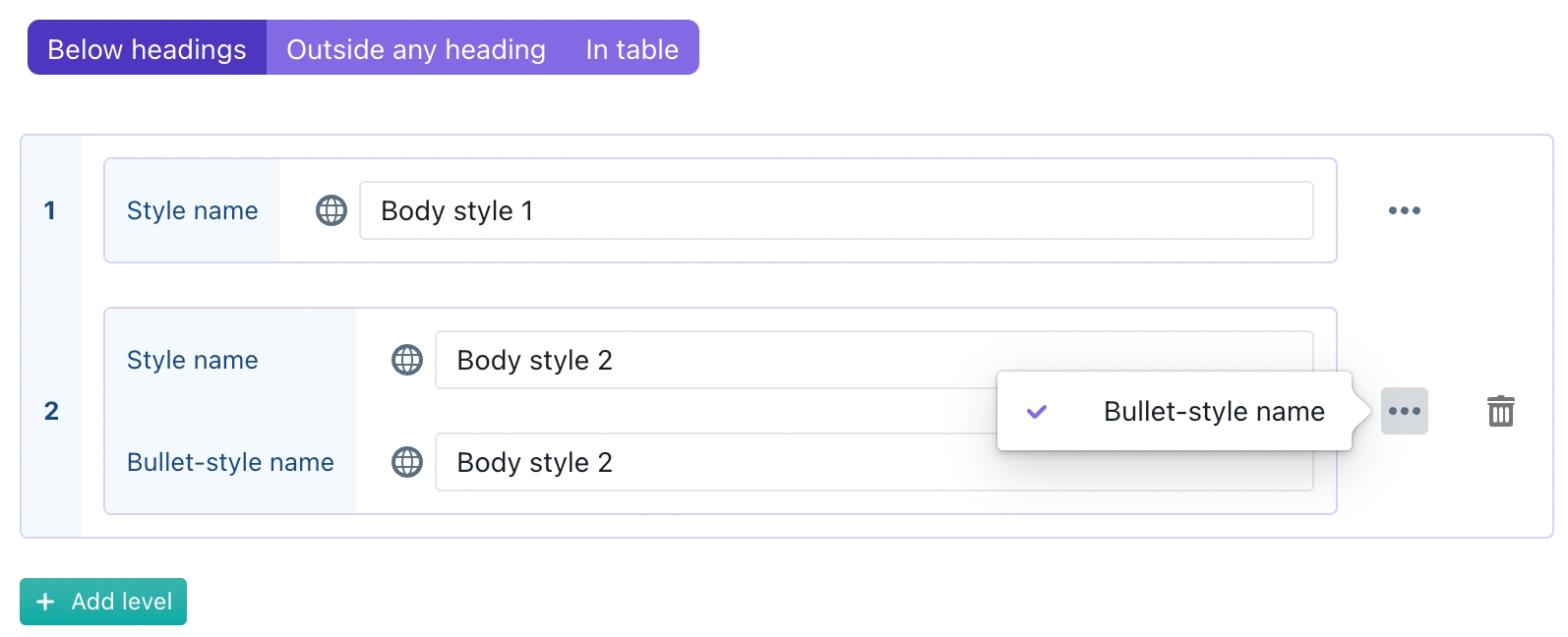
Last updated