Managing attributes
Attributes allow you assign legal nuances to clauses — significantly increasing the search speed and search quality, as well as the legal knowledge moment in your team.
In order to assign attributes to clauses, you first have to create attribute models, i.e. specify the technical and legal "blueprint" for every attribute that will later on be assigned to clauses.
Who can manage attribute models?
By default, in order to achieve some consistency across attributes, attribute models can only be created/managed by administrators. Once set up by the administrator, every user with clause editing rights can assign attributes to clauses.
Optionally, you can also allow other users to edit attribute models, by editing a specific user's right and activating the "Edit attribute models" right:
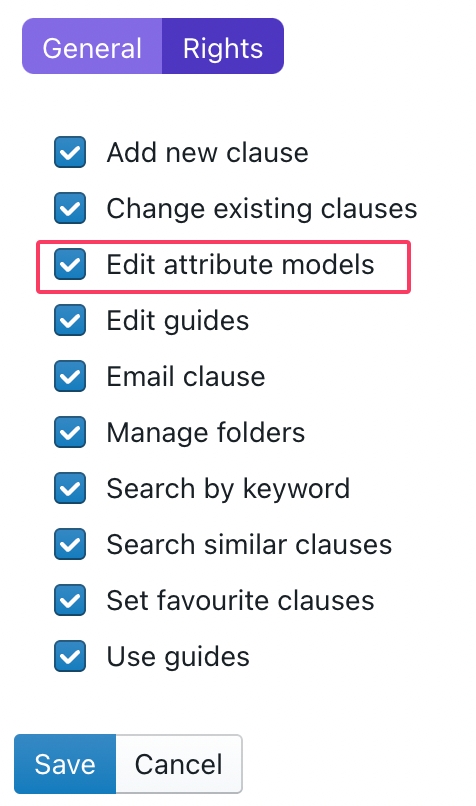
Types of attribute models
ClauseBuddy allows you to create five different types of attribute models.
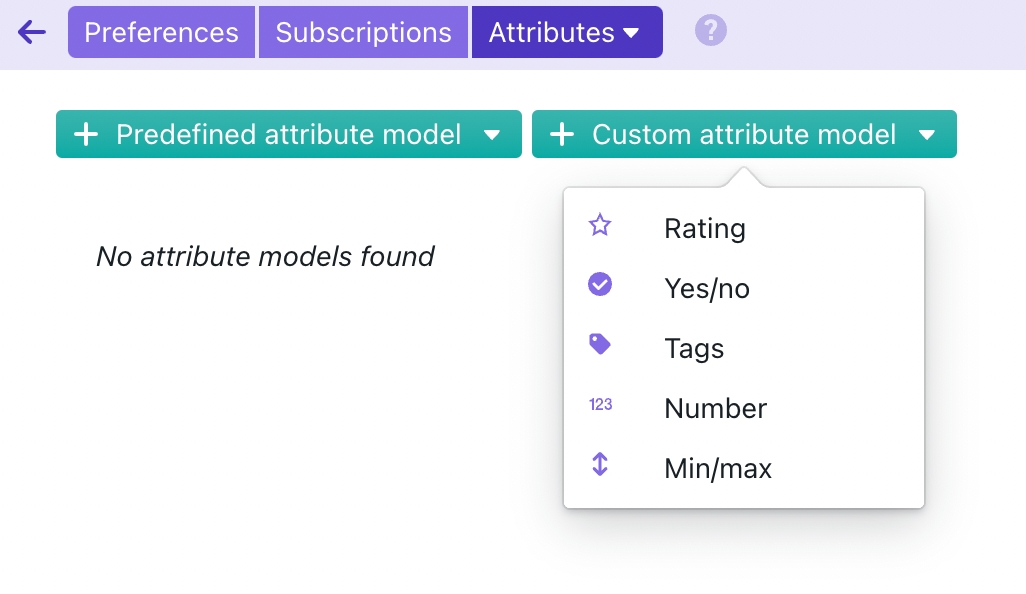
Number attributes can contain a number — e.g. 3, minus 25 or 5484512. You can for example use such attributes to specify the number of parties for which a certain clause is written; or assign an internal product code for which the clause is written; or a liability threshold for which a certain clause is relevant.
Min/max attributes are similar to simple number attributes, but can additionally also have a minimum and/or maximum. For example, the number of parties for which a clause is written, should always be positive, so is actually best served by a min/max attribute.
Rating attributes are actually simple numbers between 1 and 5, but are graphically shown as a number of stars. Use such attribute when there is a (subjective or objective) range of possibilities — e.g., to which extent a clause is buyer-friendly, or written in favour of the customer, or appropriate for cloud-contracts.
Yes/ no attributes can specify, quite unexpectedly, either "yes" or "no". For example, you may want to create an attribute "aggressive" that would indicate that a clause is perceived as aggressive; or that the clause has extra-territorial effects; or that it only applies to consumer contracts.
Tag attributes allow you to specify one or more tags to a clause. Such tags can either be predefined (e.g., to indicate the relevant jurisdiction for which a clause would be relevant, either "French law", "Dutch law" or "German law"), or be left open for the user to fill in.
Creating a predefined attribute model
ClauseBuddy contains a selection of attribute models for various fields of law. Simply click on one of the predefined attribute models to load it into your account.
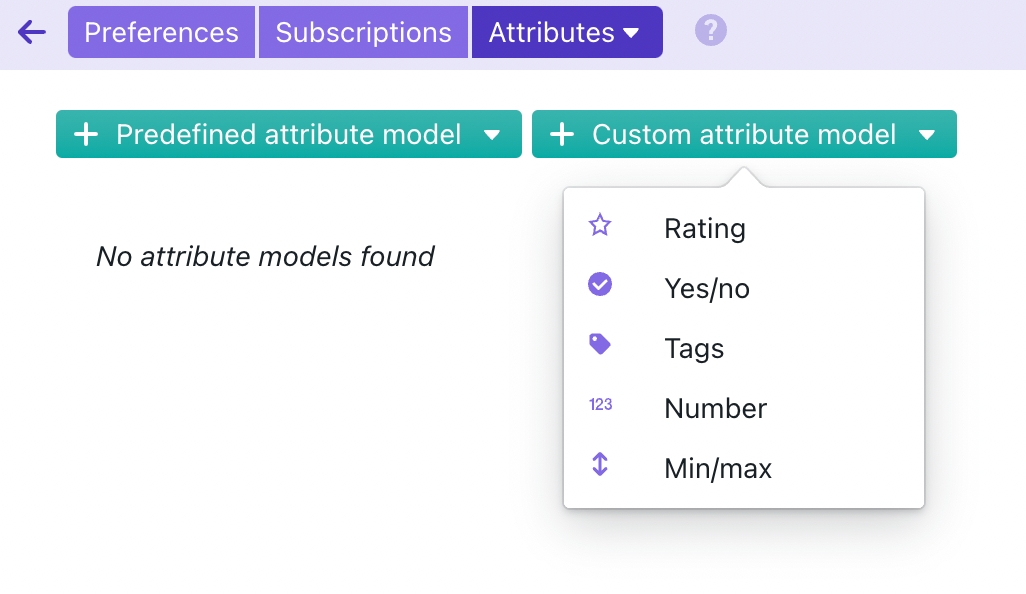
Creating a new attribute model
When you create a new attribute model (or edit an existing one), you are confronted with the following form:
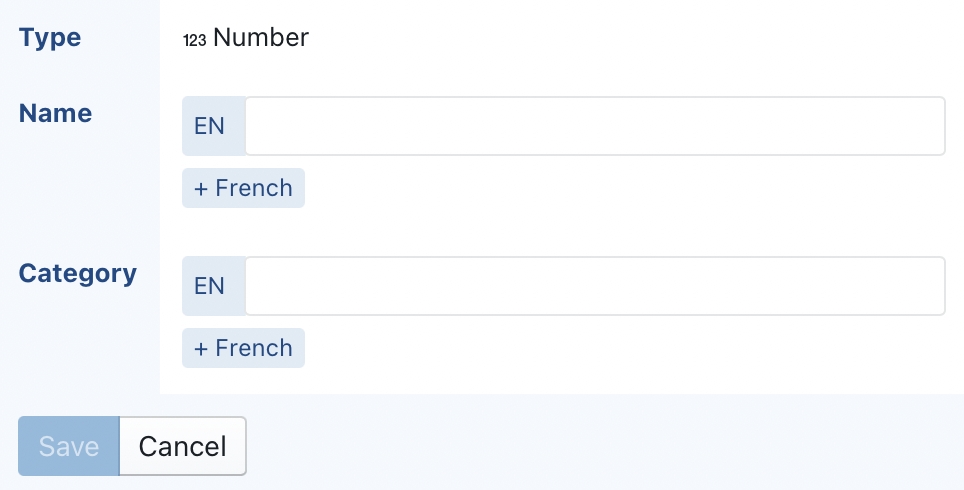
In the Name field, you can enter a description for the attribute model (optionally translated to facilitate the use of your library in other languages). You are strongly advised to use a concise name, because this name will be shown at the right side of ClauseBuddy, in the filtering panel.
The Category field allows you to assign the attribute model to one or more categories. If you would have a large number of attribute models, this can facilitate some ordening. Note that the category is not shown in the filtering panel, but is shown when editing attributes in the clause editor.

Last updated