Semantic Search
Why?
Semantic search is ideal for situations where you want to quickly find something in long documents, and you are not sure which particular keyword is being used. After all, Word's standard function only works great when you know which keywords are used.
How it works
When you enter one or more keywords, ClauseBuddy will not only search for those exact keywords, but also for grammatical variations (e.g., "confidential" would also lead to "confidentially", and "disclose" would also lead to "disclosing" and "discloses") and for words that are — semantically speaking — closely related.
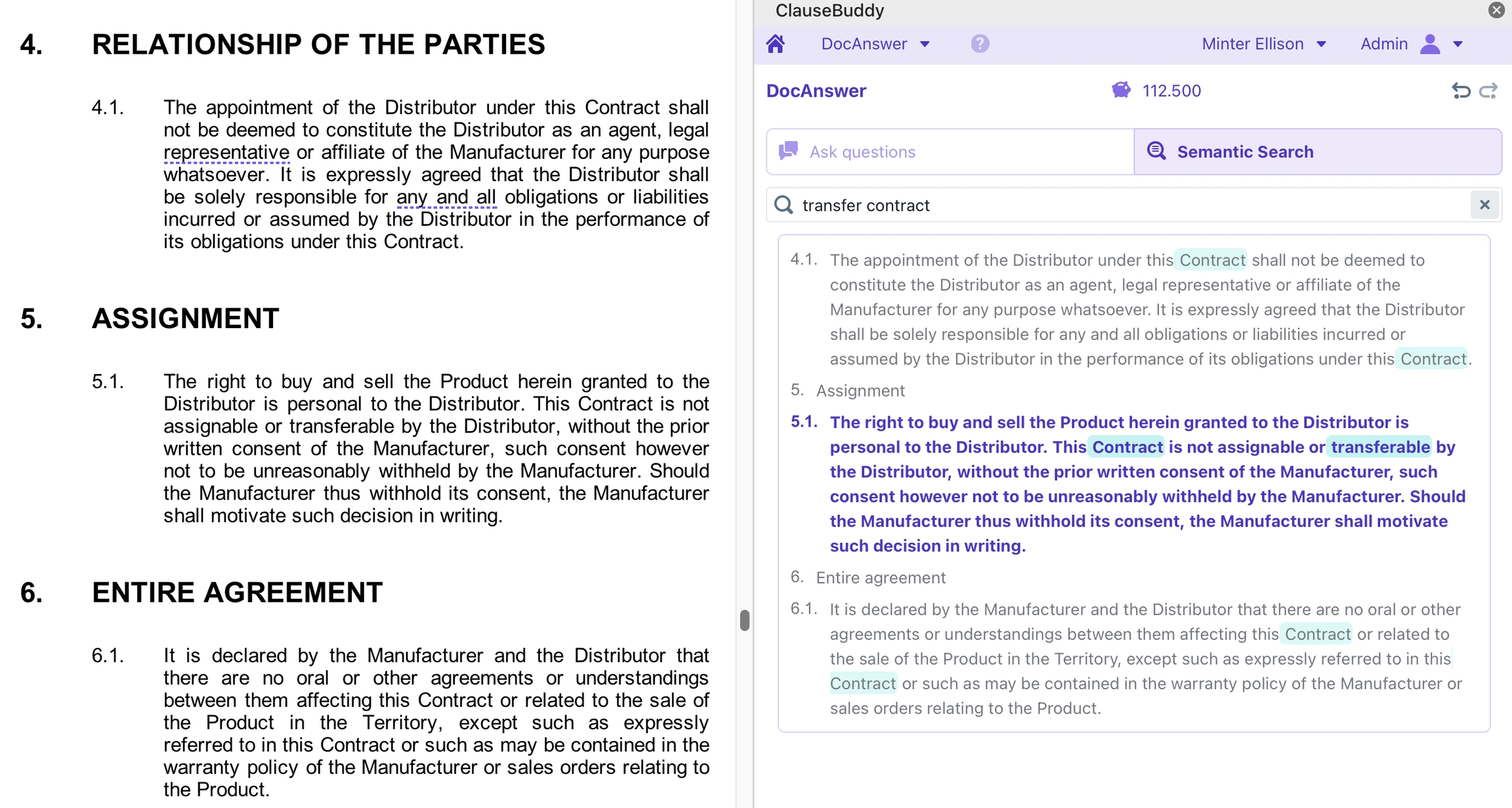
Examples of semantically related words:
"payment" will also find varations of the verb "pay", as well as adjectives such as "payable", nouns such as "cash" and "invoice" and "money"
"court" will also find variations such as "judge" and "trial" and "jury". Be aware that it may also find expressions such as "basketball court", if they would be present in your document
It then highlights all paragraphs that contain all those words. With a simple click, MS Word will then highlight that particular paragraph.
Why use Semantic Search instead of the chatbot?
No GenAI involved. Unlike Chat with your document, which necessarily involves the use of a slow but intelligent Generative AI engine (such as GPT-4o), semantic search is completely calculated "locally" on ClauseBase's servers. Accordingly, no GPT-credits are being subtracted when using Semantic Search. This may be relevant for you from a compliance perspective.
Fast. DocChat can be relatively slow, because the GenAI-engine must read and understand your entire document. With each and every question you ask — even the tiniest follow-up question — it may very well be the case that the entire document will be resent for analysis. Semantic Search uses a lighter type of intelligence that doesn't go as "deep". It can therefore be much quicker than DocChat
Keyword-focused. Semantic Search is a replacement for MS Word's naive keyword-based search. DocChat is instead focused at deeper questions.
Last updated