Introduction
What is Truffle Hunt?
Truffle Hunt allows you to make full use of your drafting history. It allows you to upload DOCX & PDF documents in order to:
visually search through these documents
automatically have interesting clauses extracted from them and line up similar clauses
insert relevant content into new documents with the click of a button
easily add clauses to your Quality Library
In a way, you can consider Truffle Hunt to be a specialised "Google for legal documents & clauses". Or as your specialised instrument to search for golden nuggets hidden in piles of irrelevant things. In fact, that's where the name and icon come from: finding truffles within a large forest, using a specially trained device.
Three modes
Truffle Hunt offers three separate modes, visualised by three separate tabs at the top of the screen:
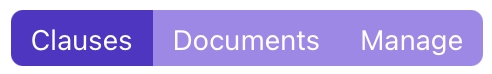
The Clauses mode allows you to search through all your automatically extracted clauses, typically lined up with similar clauses.
The Documents mode allows you to search for entire documents. You can then either use a found document as a whole (to start from for your next drafting task), or extract interesting paragraphs from it.
The Manage mode allows you to upload documents, and have the clauses automatically extracted.
You may wonder what the conceptual difference is between the Clauses and the Documents mode, as the "Documents" mode also allows you to search for interesting clauses. Of course, both modes are targeted at finding good clauses in previously drafted documents. However, the journey towards those clauses is very different in both modes. Both modes have different use cases, and different advantages and disadvantages — but it's an and/and and not an either/or, because you can use both modes interchangeable.
Document Mode
Clause Mode
Concept
Visual searching through entire documents
Mass-search through documents
Functionality
Show documents in their entirety, and clauses in their original context
Line-up of extracted clauses. Clauses do not show their original context.
Clause methodology
Quality focused: assess clauses in their original context.
Quantity focused: find clauses by comparing them to similar clauses, even though their original context is not immediately visible.
Three typical use cases
Truffle Hunt combines three distinct but typical use cases in legal teams:
Search through your set of precedent documents, i.e. the set of "go-to" documents that many legal experts build for themselves over the years (even take with them to new employers), and which they tend to go to over and over again when searching for inspiration. Typically, these documents have good quality, are well-known and are frequently used within a team. While they are typically not as high-quality as the curated Quality Clause library in ClauseBuddy, these documents are usually cherry-picked from the enormous amount of documents that legal experts tend to see on a weekly basis. Truffle Hunt allows you to easily search through these documents, to select relevant clauses or the relevant template to start from for your next drafting task. After all, the average legal team tends to have a stash of about 200 to 300 high-quality precedents, but individual legal experts tend to use only a small subset of those documents, ignoring the wealth of other documents that are available within the team's stash.
Mass-extraction of clauses from large amounts of old documents. This solves the typical frustration"I have written this clause in the past, but I cannot find it easily". In this use case, you will typically uploads thousands of old documents, in order to have all their clauses automatically extracted from them. This use case is therefore heavily focused on quantity. Many legal teams start with this use case, because it seems like the most appealing: almost zero effort and significant benefits. However, while this mass-extraction looks interesting, but has the downside of resulting in a lot of noise in the search results. For example, if a team of commercial lawyers uploads even only 500 commercial contracts, it will likely end up with 425 confidentiality clauses, which — after the automatic removal of semi-identical clauses — likely results in about 300 different confidentiality clauses. This seems like a plus, until you realise that you will spend a lot of time reading those clauses during your search actions.
Treat Truffle Hunt as a transitionary phase towards a Clause Library. Due to the problems associated with the mass-extraction, many legal teams will eventually learn that a good Quality Library is actually much more useful than a noisy quantity-focused pile of clauses. Over time, they will cherry-pick the best mass-extracted clauses, copy them into the Quality Library, and then either remove the unused mass-extracted clauses, or only use them as a fallback.
Of course, you can also mix-and-match these approaches. For example, (1) create a few baskets with good templates that anyone can start from; (2) populate a Quality Library with clauses that where cherry-picked from baskets uploaded into Truffle Hunt and then afterwards delete; (3) create a basket that is only accessible to senior lawyers, and contains a pile of mass-extracted clauses from the past, to search in when the Quality Library does not deliver any results.
Comparison with document management systems
Almost all document management systems and case management systems will allow you to search through your documents. However, those systems are document-focused and very few of them offer a mode optimised for finding drafting inspiration. In fact, they're actually very slow when you scroll through their result lists, hunting for inspiration.
Suppose you want to find a good assignment clause. In a typical document management system:
You must complete a complicated search form in which you enter your search term.
The system will present search results per document, because these systems are document-focused.
You must then click on each individual document, go to the search menu of MS Word or Adobe Acrobat, enter your search term again, scroll to the relevant section, and then assess whether you like what you're seeing.
The system will usually not search for semantically similar content and words that are grammatically close to your search term.
The system is usually not integrated within MS Word, or at least does not easily allow you to copy/paste content into MS Word.
When the original document is a PDF document, copy/pasting usually results in an ugly mess of paragraphs that are broken up into separate lines.
Truffle Hunt offers an optimised experience for legal drafters. With one click of a button, you can copy an interesting clause, insert the clause into the MS Word file you are currently working on. And all of this for both DOCX documents and PDF documents.
Comparison with the Quality Library
For most legal experts, a nicely ordened clause library should be the first location to find a clause, as it will generally be the fastest approach during use, with the highest quality, ideally also providing do's and don'ts for each clause.
However, as every legal expert knows, there are situations when you are looking for inspiration. Truffle Hunt can then be an interesting avenue to explore, because it allows you to quickly search through hundreds or thousands of precedents.
If you are like most legal teams, you will be tempted to think that using the automatic clause extraction of Truffle Hunt will save you time and that it's not necessary to dedicate some time to building a Quality Library. However, the opposite is usually true: while you will indeed save time upfront by limiting yourself to the automatic clause extraction of C-Truffle Hunt, you will pay back for lost time during day-to-day use, because you will have to read through all the found clauses with every single search. Conversely, with a Quality Library, you can immediately navigate to the right folder and/or filter on legal characteristics (such as in whose favour a clause was written), and read the nice one-line summary of each clause.
As you can see in the table below, it will all depend on how many clause searches will be done by an entire team. If you do not frequently need to search for clauses, then the upfront investment of building a Quality Library will be high, as compared to the benefits you get from it. Truffle Hunt is then obviously the better solution from a speed perspective.
Conversely, if 5 team members each insert 10 clauses on a single day, then relying on the automatically extracted clauses will take much more time than a Quality Library for each single day. Obviously, this adds up over time, so that the investment in a quality clause library is typically "recouped" after a few months of usage.
Time upfront
Day-to-day time (average)
Quality
No dedicated software
None
3 - 10 minutes per clause
Low
Truffle Hunt in Documents Mode
1 - 30 minutes
1 minute per clause
Medium
Truffle Huntin Clause Mode
1 - 30 minutes
Immediate hit: 30 seconds, otherwise 2 minutes
Low to medium
Quality clause library
Hours
30 seconds
High
You should also not forget that speed is not everything — in fact, for a typical legal team, quality is much more important than speed. Particularly when young lawyers are involved, a Quality Library will lead to much better guidance and higher quality.
Last updated