I lost my login code!
I don't have my login code anymore!
If you lost your login code you will have to retrieve it, following these steps:
Open ClauseBuddy and click on the purple "Login" button.
At the bottom of the login screen you will see the option to "retrieve and existing security code".
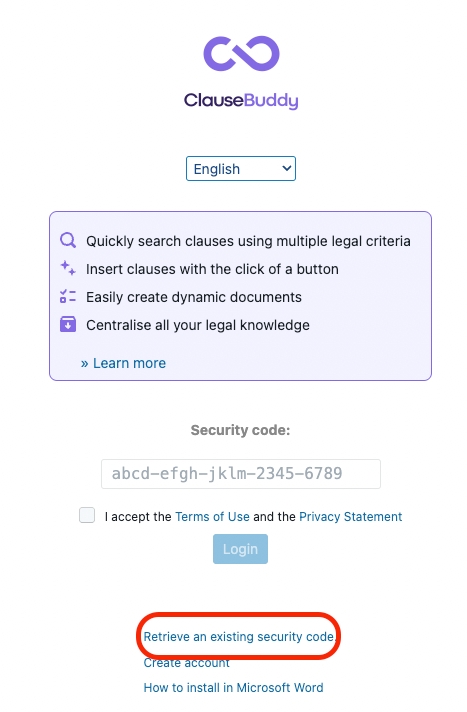
Fill in your email adress and jurisdiction.
You will receive your login code via email (make sure to check you spam folder).
Last updated